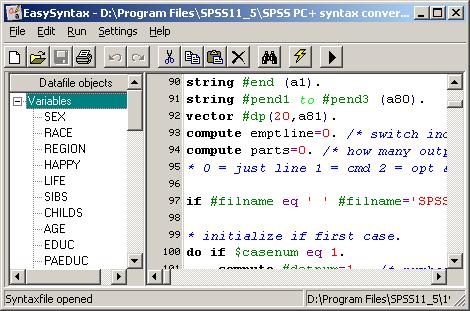
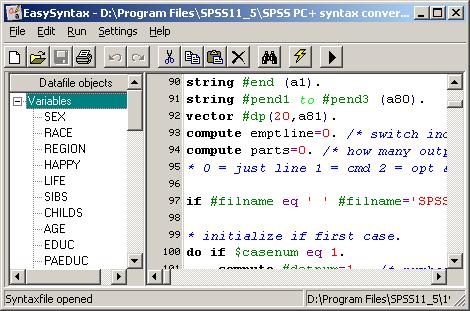
In the datafile objectslist you will find the variables and sets from the datafile currently opened in SPSS. It will be updated when EasySyntax is opened. When changes to the data are made after EasySyntax is opened, the variables and sets in the Datafile Object list can be updated by pressing F5 or by clicking the refresh button. If changes to the datafile are a result of an executed syntax, the list will be updated by default. This default behaviour can be altered in the Settings/Environment window.
During the writing of syntax it is most likely variables and sets will be used. To make sure spelling of those variables and sets is correct, you can add them to your Syntax just by dubble clicking on them. An other why to add variables and sets is to select the one(s) you need and drag them to the appropriate position in the Syntax window.